Step 25: Update the bookmarks route
Update src/routes/bookmarks.js as follows:
import express from "express";
import BookmarkDAO from "../data/BookmarkDAO.js";
const router = express.Router();
export const bookmarkDao = new BookmarkDAO();
router.get("/bookmarks", async (req, res) => {
const { title, url } = req.query;
const bookmarks = await bookmarkDao.readAll({ title, url });
res.json({
status: 200,
message: `Successfully retrieved ${bookmarks.length} bookmarks!`,
data: bookmarks,
});
});
router.get("/bookmarks/:id", async (req, res) => {
const { id } = req.params;
const bookmark = await bookmarkDao.read(id);
res.json({
status: 200,
message: `Successfully retrieved the following bookmark!`,
data: bookmark,
});
});
router.post("/bookmarks", async (req, res) => {
const { title, url } = req.body;
const bookmark = await bookmarkDao.create({ title, url });
res.status(201).json({
status: 201,
message: `Successfully created the following bookmark!`,
data: bookmark,
});
});
router.put("/bookmarks/:id", async (req, res) => {
const { id } = req.params;
const { title, url } = req.body;
const bookmarks = await bookmarkDao.update({ id, title, url });
res.json({
status: 200,
message: `Successfully updated the following bookmark!`,
data: bookmarks,
});
});
router.delete("/bookmarks/:id", async (req, res) => {
const { id } = req.params;
const bookmark = await bookmarkDao.delete(id);
res.json({
status: 200,
message: `Successfully deleted the following bookmark!`,
data: bookmark,
});
});
export default router;
Notice the changes are minimal and involve adding async and await keywords.
Save all changes and rerun the API server. Then, try the routes in Postman!
.gif)
Next, check your database in the cloud!
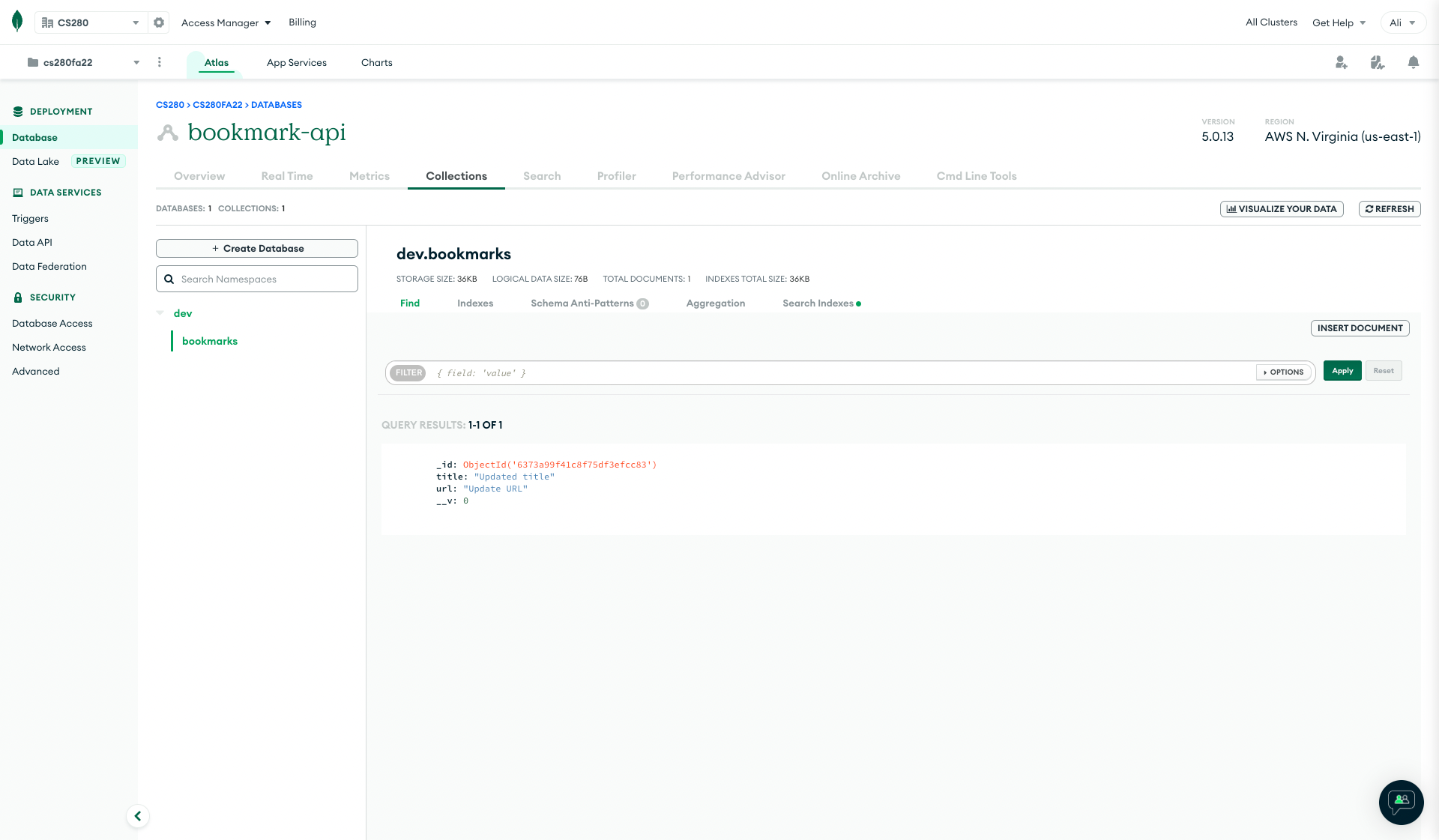
If you stop and rerun the app, you should find whatever data stored in the database is available through your API. We have persistence!